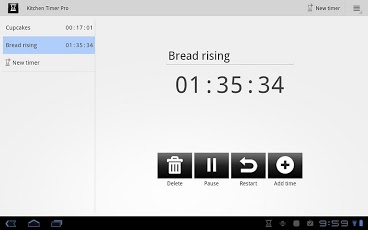Chef's Kitchen Timer Pro 1.3.4
Paid Version
Publisher Description
Please try the free ad-supported version before buying.Cooking can be stressful! Kitchen Timer is a quick and easy to use timer designed especially to support you as much as possible while cooking.View the manual by pressing the MENU button in the program.Kitchen Timer features extremely quick countdown timer entry and startup - add a shortcut and start a 10 minute timer with just three taps from your home screen.Cake not done yet when the timer rings? Simply add a few minutes to the timer with a minimum of fuzz.Check on your countdown timer's progress by simply turning on your phone - there's no need to mess with the lockscreen or enter your pin number. It's right there when you need it.Your timers are safe with reboot protection. If your phone should lose power or reboot, start it up and your timers are back the way you left them. Except for one thing - they will still have counted down without power.Add as many timers as you want, there are no restrictions.You can of course also use Kitchen Timer to time your nap, your workout exercise or just a soft-boiled egg. This is the only timer you need.For both phones and tablets.
About Chef's Kitchen Timer Pro
Chef's Kitchen Timer Pro is a paid app for Android published in the Other list of apps, part of Business.
The company that develops Chef's Kitchen Timer Pro is Celton. The latest version released by its developer is 1.3.4. This app was rated by 1 users of our site and has an average rating of 3.0.
To install Chef's Kitchen Timer Pro on your Android device, just click the green Continue To App button above to start the installation process. The app is listed on our website since 2011-12-07 and was downloaded 3 times. We have already checked if the download link is safe, however for your own protection we recommend that you scan the downloaded app with your antivirus. Your antivirus may detect the Chef's Kitchen Timer Pro as malware as malware if the download link to dk.rift.android.KitchenTimerPro is broken.
How to install Chef's Kitchen Timer Pro on your Android device:
- Click on the Continue To App button on our website. This will redirect you to Google Play.
- Once the Chef's Kitchen Timer Pro is shown in the Google Play listing of your Android device, you can start its download and installation. Tap on the Install button located below the search bar and to the right of the app icon.
- A pop-up window with the permissions required by Chef's Kitchen Timer Pro will be shown. Click on Accept to continue the process.
- Chef's Kitchen Timer Pro will be downloaded onto your device, displaying a progress. Once the download completes, the installation will start and you'll get a notification after the installation is finished.